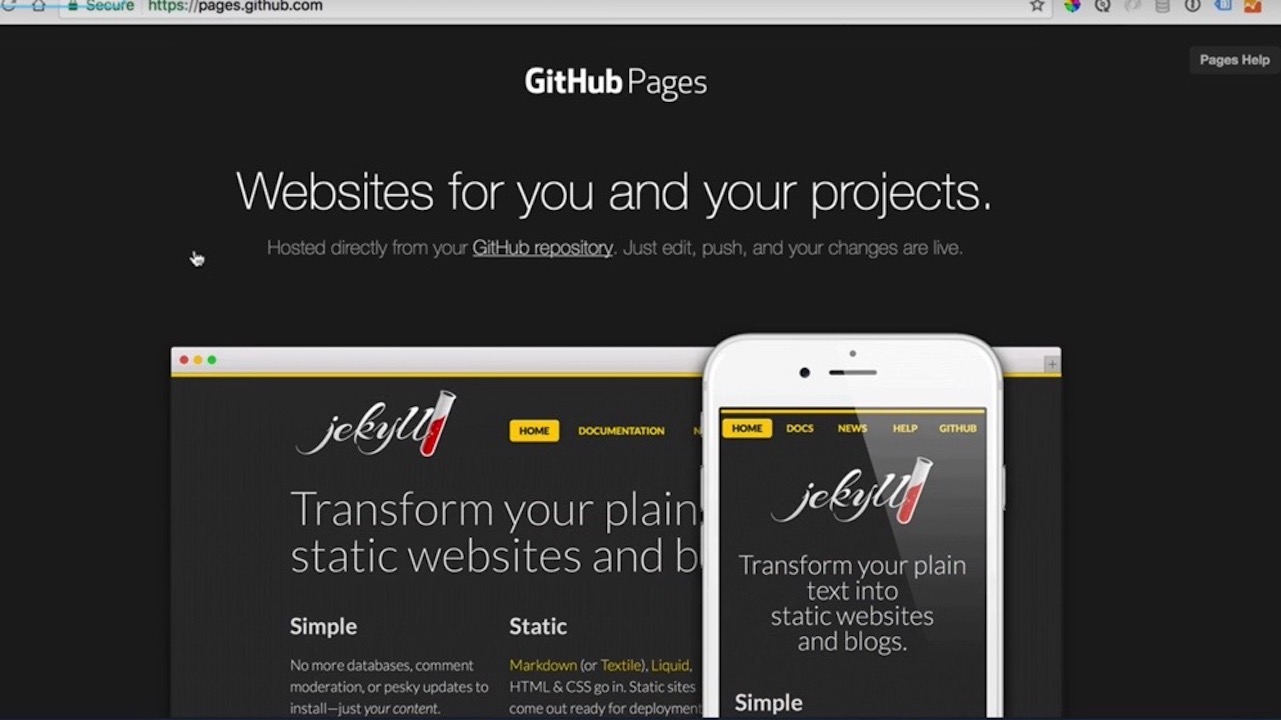I use the static site generator Jekyll to write my blog. I store the site at Github, who then translates and hosts it all for me for free. Jekyll is simple to use and I like it a lot. There's only one problem: it's a bit manual.
Every post that you create has to have a very specific filename in the form of year-month-day-post-slug.md. Not that big of a problem, just a mere annoyance. In addition, every post you have must have a blob of text at the top called the front matter. Again: not a huge problem, just kind of time consuming. The perfect candidate for a little help from a shell script.
#!/bin/bash# a Jekyll post creator, which creates a new file, adds frontmatter,# and opens the editor and starts Jekyllnew_post() { JEKYLL_ROOT=~/Documents/Sites/conery-io-jekyll JEKYLL_POSTS=$JEKYLL_ROOT/_posts TITLE=$1 SLUGIFIED="$(echo -n "$TITLE" | sed -e 's/[^[:alnum:]]/-/g' | tr -s '-' | tr A-Z a-z)" NEW_POST_FILE=$JEKYLL_POSTS/$(date +%Y-%m-%d-$SLUGIFIED.md) cat <<frontmatter > $NEW_POST_FILE----minimaltitle: "$TITLE"image: ''comments: falsecategories:summary: ""---frontmatter echo "New post created, opening in Atom, starting Jekyll" atom $NEW_POST_FILE jekyll serve -s $JEKYLL_ROOT}