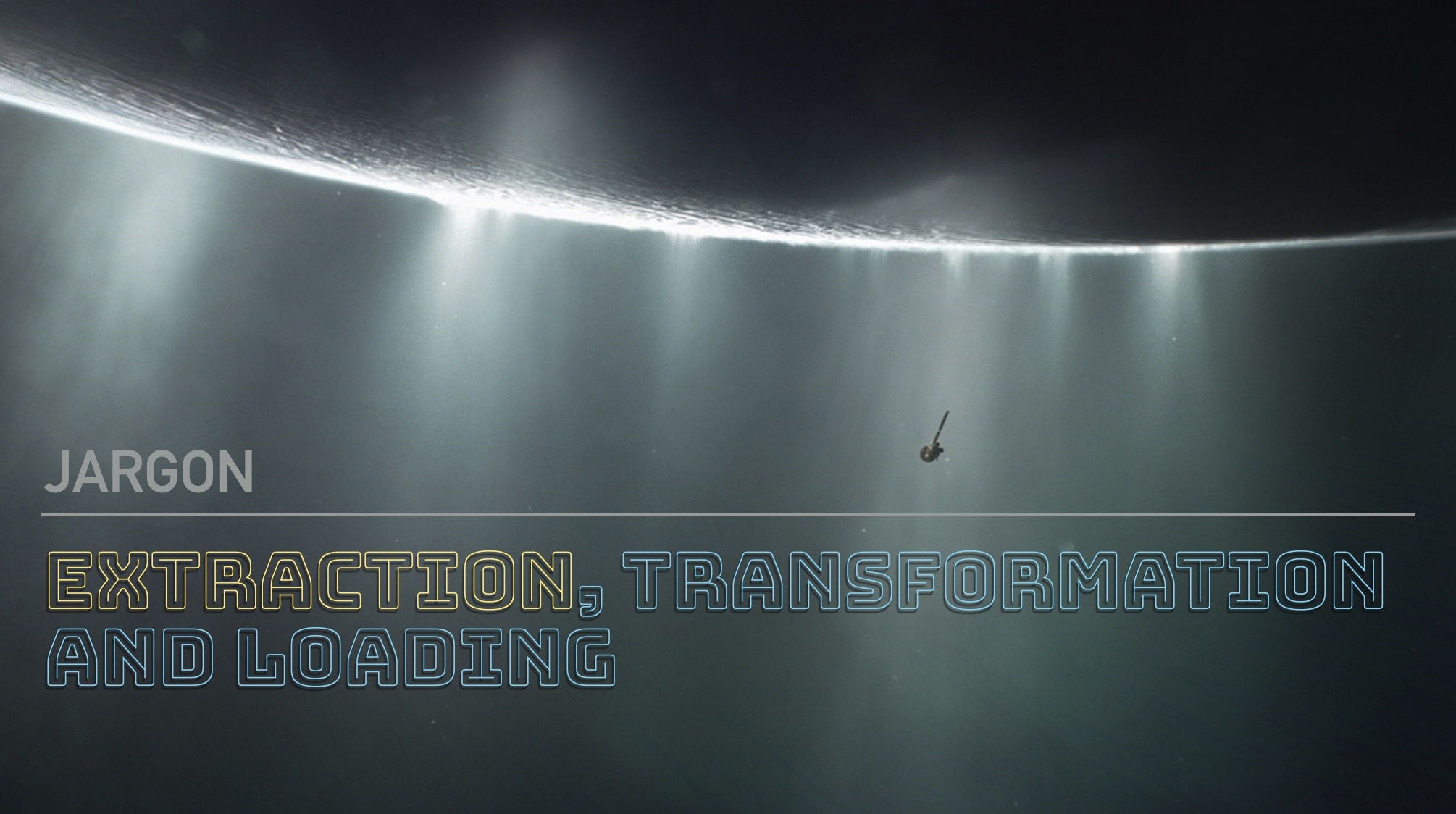We need to setup our dev environment (quickly) with a few bash commands:
mkdir cassinicd cassinimkdir csvstouch csvs/import.sqltouch README.mdcreatedb cassiniThese commands will create our working directories and, most importantly, a document where we can log what we've done and why we did it. That's really important for our future selves and teammates.
To pull out the names of the columns in our CSV we use the head command:
head -1 csvs/master_plan.csvThis will display the first row of our CSV.